Upload Link for Oral Presenters
Upload your presentations here: http://www.gravesshow.com/ecce_presentation_upload_form/
Paper Submission Guidelines
- Papers submitted to ECCE should follow the IEEE Conference Paper Template.
- Instructions for Authors to create a PDF File are found below. Authors of accepted papers should have received a unique link to submit their paper
Paper, Poster and Presentation Templates
IEEE Conference Paper Template
Poster Presentation Template Note: The maximum board size for posters is 7.5’ (w) x 3.5’ (h)
ECCE 2019 Oral and Poster Presenter Logistics
Please review 2019 Logistical Letter_Oral Presenters and 2019 Logistical Letter_Poster Presenters thoroughly, as it includes important deadlines and information regarding your oral/poster presentation.
Instructions for Authors to Create a PDF File for Final Submission
Step 1: Before Creating Your PDF File
- Use the IEEE templates (MS Word or LATEX) to create your source document. These templates can be downloaded here.
- Please Note: Do NOT add the copyright notice to the bottom of the first page of your source document. Proofread your source document thoroughly to confirm that it will require no revision.
Step 2: Create your PDF eXpress Account
- Log in to the IEEE PDF eXpress site at: www.pdf-express.org
- First-time users should do the following:
- Select the ‘New Users – Click Here’
- Enter the following:
- 41553X for the Conference ID
- Your email address
- A password
- Continue to enter information as prompted. An Online confirmation will be displayed and an email confirmation will be sent verifying your account setup.
- Previous users of PDF eXpress or IEEE PDF eXpress Plus need to follow the above steps, but should enter the same password that was used for previous conferences. Verify that your contact information is valid.
- Upload your file, convert it, and check the status of conversion. Once the conversion is complete, a report will be generated for the file conversion. Check whether conversion was successful, or some changes are needed.
- First-time users should do the following:
Contacting PDF eXpress Support
- Access the Publications Support Center for IEEE PDF eXpress.
- If you do not find an answer in the Find Answers tab, go to the “Ask A Question” tab.
Step 3: Paper Upload
After careful verification of your PDF, upload your final paper using the link and the code that were sent you in the acceptance e-mail. Please note that this code is valid for a SINGLE submission of your final paper ONLY. You will also need to include your registration number which you will receive after registering for the conference.
Step 4: Copyright Form
In order to be published in the conference proceedings, all accepted papers MUST be accompanied by a signed IEEE Copyright Form. Don’t forget to click on the “Continue to copyright form submission button” after uploading your paper.
Please visit IEEE 2019 for more information or contact the ECCE 2019 Technical Program Chairs at ecce2019tpc@gmail.com.
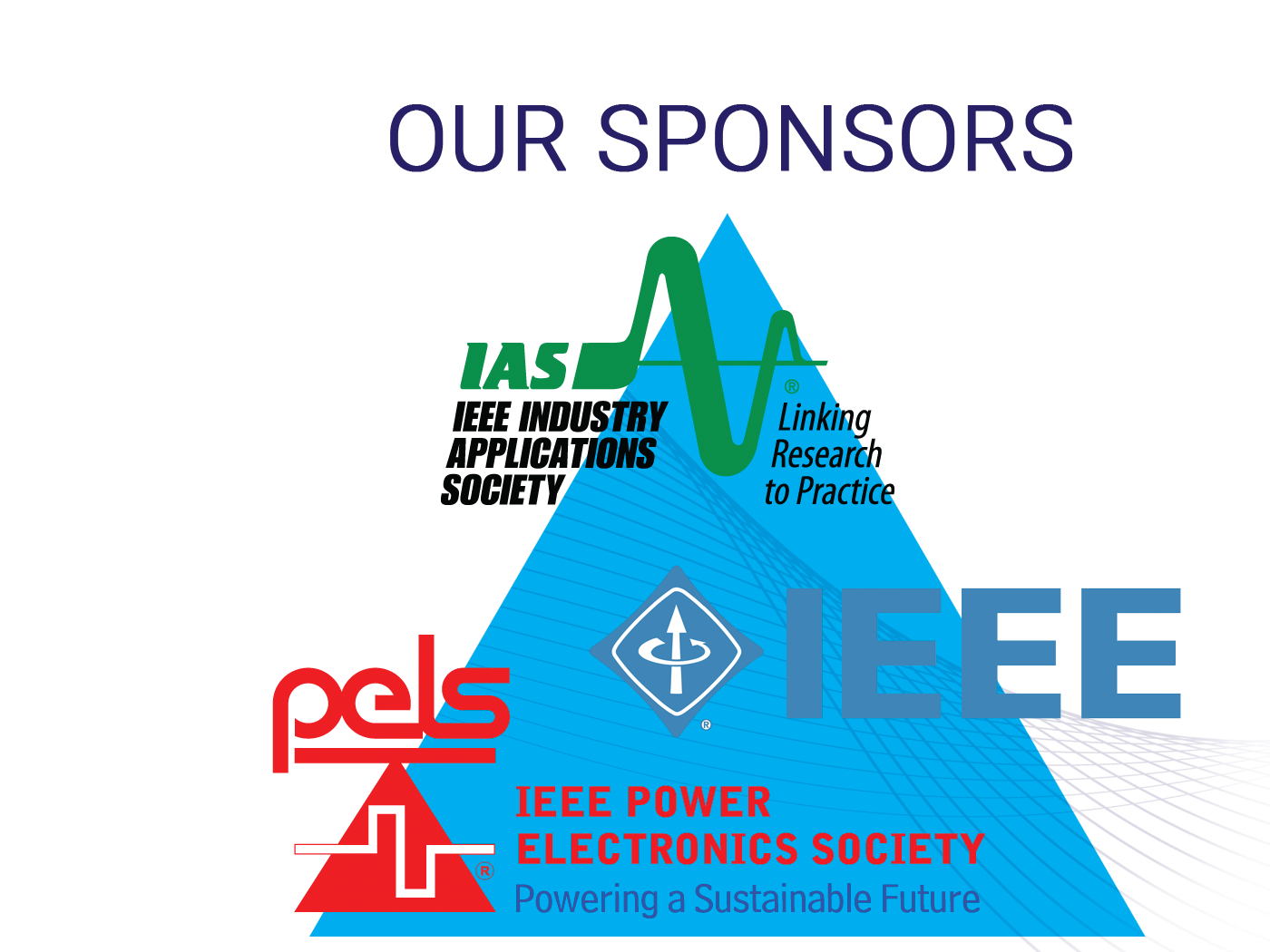

Join Our Conversation